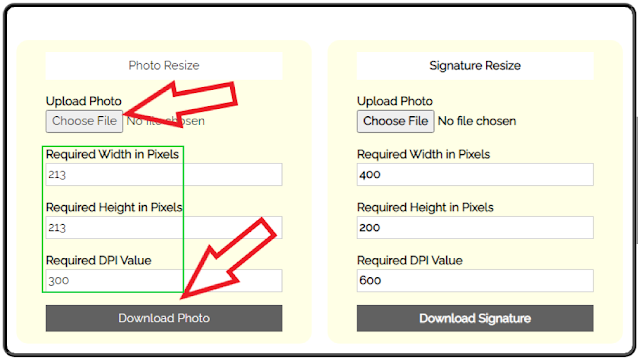Kindly upload Signature file in 600 dpi resolution || Kindly upload colour Picture file in 213 X 213 pixel resolution and 300 DPI
Scanning Specification
PAN Application Form (front Page & Back side) and Supporting Document (POI , POA ,DOB Proof as provided by applicant) to be scanned in 200dpi color - PDFA format (Size: Maximum upto 2MB)
Photo Scanning 300 dpi,Colour,213 X 213 px (Size:less than 30 kb)
Signature scanning 600 dpi black and white 1023X680 (Size:less than 60 kb)
Related Tag-
How to resize photo and signature for pan card vleclub.in
Pan card photo size 213 x 213 300 dpi pdf
Pan card photo size 213 x 213 300 dpi online
Pan card photo size 213 x 213 300 dpi india
Pan card photo size 213 x 213 300 dpi free
kindly upload colour picture file in 213 x 213 pixel resolution and 300 dpi
uti pan card photo and signature size online
pan card photo and signature size converter
uti pan photo/signature size tool
How to resize Pan card photo size 213 X 213 300 dpi ?
If you are uploading document on UTI website and you are facing any such error then you can solve the problem by one click.
Step 1:- As we are uploading the document from PSA ID, all the errors coming in the same are being told to you along with the solution.
Step 2:- When you try to select photo more than 30 kb then you get an error like this.
Step 3:- When you select and upload a photo that is less than 30 KB, but the width, height and DPI proper are not set, then you will see "Please upload a color picture file with resolution 213 X 213 pixels and 300 DPI". " error is displayed.
Step 4:- When you upload signature less than 60kb without 600dpi tab you will see error "Please upload signature file in 600dpi resolution".
Uti pan card photo and signature sizes
If you face any error / problem related to photo and signature, then you can solve the problem by one click, for which you have to follow the steps mentioned below.
Step 1:- You can use this tool to resize photo and signature online https://www.vleclub.in/2022/04/how-to-resize-photo-and-signature-for.html
Step 2: - As you can see, this is a tool to change the height, width, DPI of a photo and signature, if you upload the photo and sign with this tool and download it, then you can download the photo and signature in the same size. Can get the signature which size is being sought on the PAN card website.
Please upload a color picture file with resolution 213 X 213 pixels and 300 DPI
Photo Scanning 300 dpi,Colour,213 X 213 px (Size:less than 30 kb)
Select the PAN card holder's photo from the choose file option, the field width height dpi will be pre-filled, you have to click on the download photo button.
You can see the result that has come after resizing the applicant's photo which we had just resized.
With app photo resize option/tools you can solve "Please upload color picture file in 213 X 213 pixel resolution and 300 dpi" or "Picture size should be less than 30Kb" error.
Please upload signature file in 600dpi resolution
Signature scanning 600 dpi black and white 1023X680 (Size:less than 60 kb)
Signature size should be less than 60Kb
Signature Resize - With this option you can change the height width DPI of the photo-
Choose File - Select the PAN card holder whose signature is to be resized in the Choose File option.
Signature Size - Here the size of each signature is filled, you do not need to change it, you can resize it and upload it in this size only.
Download Signature - Once the applicant signature is uploaded, click on the Download Signature button.
After resizing the signature, when you check the size of the resized signature, you will get to see some such size.
Documents Uploaded For application No:-
When you upload the resized image with photo and signature resize tools, it gets uploaded successfully in your document.
Similarly, you can also set the photo and signature size for the UT website.
If you want to resize photo and signature of UTI also https://www.snptechnical.com/p/blog-page_3.html Can change the shape of the dot.
Tags:
pancard